BOWIE: Binary Observability With Illustrative Exploration¶
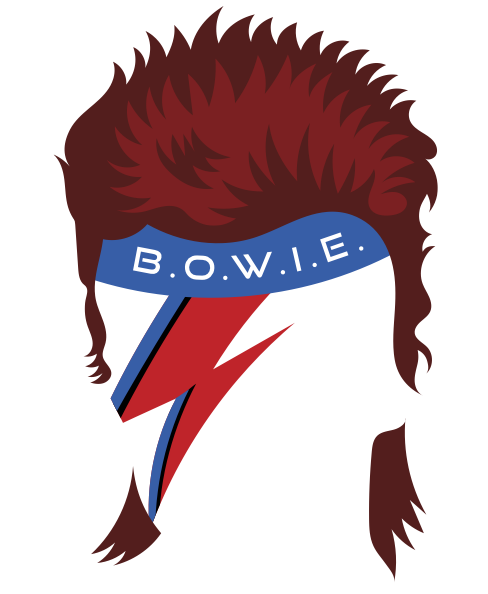
BOWIE is a tool designed for graphical analysis of binary signals from gravitational waves. It takes gridded data sets and produces different types of plots in customized arrangements for detailed analysis of gravitational wave sensitivity curves and/or binary signals. The paper detailing this tool and examples of its usage can be found at arXiv:1807.02511 (Evaluating Black Hole Detectability with LISA). There are three main portions of the code: a gridded data generator (snr_calculator.generate_contour_data.py), a plotting tool (bowie.make_plot.py), and waveform generator for general use (snr_calculator.utils.pyphenomd.py). The waveform generator creates PhenomD waveforms for binary black hole inspiral, merger, and ringdown. PhenomD is from Husa et al 2016 (arXiv:1508.07250) and Khan et al 2016 (arXiv:1508.07253). Gridded data sets are created using the PhenomD generator for signal-to-noise (SNR) analysis. Using the gridded data sets, customized configurations of plots are created with the plotting package.
The three plots to choose from are Waterfall, Ratio, and Horizon. A Waterfall plot is a filled contour plot similar to figure 3 in the LISA Mission Proposal (arxiv:1702.00786). Ratio plots show the ratio of SNRs between two different binary and sensitivity configurations. They also include loss/gain contours showing where two configurations differ in terms of the sources they can and cannot detect. Horizon plots show line contours of multiple configurations for a given SNR value. See the original paper and notebook examples for more information.
Note: The remainder of this introduction specifically details installation of the plotting module. It is very adaptable to different gravitational wave sources or other measurements with similar signal-to-noise properties. The snr_calculator package is listed as a requirement for BOWIE (meaning the plotting module). This package is installed with the bowie install, however, it is available separately from the plotting module. For this purpose, it has its own README and documentation here.
Getting Started¶
These instructions will get you a copy of the project up and running on your local machine for usage and testing purposes.
Available via pip and on github: https://github.com/mikekatz04/BOWIE
Prerequisites¶
It is best to run out of conda environment. It will handle the dependencies better. If you have issues with certain modules, try to update them.
Software installation/usage only requires a few specific libraries in python. If you install with pip, all of these libraries should be automatically installed if you do not have them (this includes snr_calculator, which is required). All python libraries are included with Anaconda. If you do not run python in an anaconda environment, you will need the following libraries and modules to run with all capabilities: Numpy, Scipy, collections, sys, json, multiprocessing, datetime, time, astropy, h5py, and matplotlib. All can be installed with pip. For example, within your python environment of choice:
pip install h5py
In order to properly create waveforms with ctypes, you will need complex, gsl, and math c libraries. For installing gsl, refer to https://www.gnu.org/software/gsl/ or install it through anaconda.
gwsnrcalc is also required. This will install automatically with pip install or setup.py.
Installation¶
- Begin with updating conda:
conda update conda- Create a conda environment (change the name as desired. Default: bowie_env):
conda create -n bowie_env numpy scipy astropy h5py gsl matplotlib jupyter ipython python=3.7
Installation is done two ways:
using pip
pip install bowieThis will download all necessary packages to your current environment. It will not download the notebooks for testing and example usage.
Clone the git repo on the command line, or download it from github. This is for all the modules, example jupyter notebooks, and extra files.
navigate to the directory of your choice.
clone the git repo on the command line.
git clone https://github.com/mikekatz04/BOWIE.git
pip install the local files to add the modules to your environment and compile the c codes.
pip install ./BOWIE/
Testing and Running an Example¶
To test the codes, you run the testing notebook.
jupyter notebook quick_testing_example.ipynb
Contributing¶
Please read CONTRIBUTING.md for details on our code of conduct, and the process for submitting pull requests to us.
License¶
This project is licensed under the GNU License - see the LICENSE.md file for details.
Acknowledgments¶
Thanks to Michael Puerrer, Sebastian Khan, Frank Ohme, Ofek Birnholtz, Lionel London for authorship of the original c code for PhenomD within LALsuite.
bowie package documentation:¶
User interfacing modules:¶
make_plot module¶
make_plot turns gridded datasets into helpful plots. It is designed for LISA Signal-to-Noise (SNR) comparisons across sennsitivity curves and parameters, but is flexible to other needs. It is part of the BOWIE analysis tool. Author: Michael Katz.
Please cite “Evaluating Black Hole Detectability with LISA” (arXiv:1807.02511) for usage of this code.
This code is licensed under the GNU public license.
TThe plotting classes are also importable for customization. See BOWIE_basic_examples.ipynb for examples on how to use this code. See paper_plots.ipynb for the plots shown in the paper.
The three main classes are plot types: Waterfall, Horizon, and Ratio.
- Waterfall:
SNR contour plot based on plots from LISA Mission proposal.
- Ratio:
Comparison plot of the ratio of SNRs for two different inputs. This plot also contains Loss/Gain contours, which describe when sources are gained or lost compared to one another based on a user specified SNR cut. See paper above for further explanation.
- Horizon:
SNR contour plots comparing multipile inputs. User can specify contour value. The default is the user specified SNR cut.
-
bowie.make_plot.plot_main(pid, return_fig_ax=False)¶ Main function for creating these plots.
Reads in plot info dict from json file or dictionary in script.
- Parameters
return_fig_ax (bool, optional) – Return figure and axes objects.
- Returns
- 2-element tuple containing
fig (obj): Figure object for customization outside of those in this program.
ax (obj): Axes object for customization outside of those in this program.
forminput module¶
Documentation is provided for creating the main input dictionary for make_plot.py.
A dictionary is passed into the main function of the code, providing the preferences of the user.
A dictionary in python is contained within {} (see 5.5 Dictionaries at
https://docs.python.org/3/tutorial/datastructures.html).
This documentation will direct the user to all choices related to this dictionary included required and optional parameters.
These dictionaries can be used in a python code or jupyter notebook by importing the main functions
from each script. They can also be implemented with .json files similar to those included
in the repository. If .json is used, the function call is
python make_plot.py make_plot_config.json.
This code is part of the BOWIE analysis tool. Author: Michael Katz. Please see “Evaluating Black Hole Detectability with LISA” (arXiv:1807.02511) for example usage. Please cite arXiv:1807.02511 for its usage.
This code is shared under the GNU Public License.
- NOTE: This code associates classes with a name (e.g. Label) and a Container
class for storing its information (e.g. LabelContainer). This is due to the need to inherit methods in a separate way from where the information is actually stored.
Therefore, when reading the documentation, the main classes (without Container) will describe the methods for adding information for plotting. This includes required values and default values for optional Args related to the methods themselves and not the defaults and required values within the actual plotting module code.
The Container classes have descriptions of their attributes. Their attributes involve the same requirements and default/optional Args as the plotting code itself.
-
class
bowie.plotutils.forminput.DataImport¶ Bases:
objectDataImport contains the methods inherited by SinglePlot.
These methods are used by SinglePlot class to add data for each plot. This class allows for file import as well as indexing to files that have already been imported.
-
add_dataset(name=None, label=None, x_column_label=None, y_column_label=None, index=None, control=False)¶ Add a dataset to a specific plot.
This method adds a dataset to a plot. Its functional use is imperative to the plot generation. It handles adding new files as well as indexing to files that are added to other plots.
All Args default to None. However, these are note the defaults in the code. See DataImportContainer attributes for defaults in code.
- Parameters
name (str, optional) – Name (path) for file. Required if reading from a file (at least one). Required if file_name is not in “general”. Must be “.txt” or “.hdf5”. Can include path from working directory.
label (str, optional) – Column label in the dataset corresponding to desired SNR value. Required if reading from a file (at least one).
x_column_label/y_column_label (str, optional) – Column label from input file identifying x/y values. This can override setting in “general”. Default is x/y.
index (int, optional) – Index of plot with preloaded data. Required if not loading a file.
control (bool, optional) – If True, this dataset is set to the control. This is needed for Ratio plots. It sets the baseline. Default is False.
- Raises
ValueError – If no options are passes. This means no file indication nor index.
-
-
class
bowie.plotutils.forminput.DataImportContainer¶ Bases:
objectHolds all of the attributes related to a dataset.
This class holds file information for each file imported as an added dataset. It does not take index information, which is added to the GeneralContainer class.
The attributes associated with DataImportContainer can override GeneralContainer values. However, the GeneralContainer is used to set these values if it applies to all or most of the plots.
-
file_name¶ Name (path) for file. Required if reading from a file (at least one). Required if file_name is not in “general”. Must be “.txt” or “.hdf5”. Can include path from working directory.
- Type
str, optional
-
label¶ Column label in the dataset corresponding to desired SNR value. Required if reading from a file (at least one).
- Type
str, optional
-
x_column_label/y_column_label Column label from input file identifying x/y values. This can override setting in “general”. Default is x/y.
- Type
str, optional
-
-
class
bowie.plotutils.forminput.Extra¶ Bases:
objectExtra contains the methods inherited by SinglePlot.
These methods are used by SinglePlot class to add configuration information pertaining to the extra dict involved in plot creation.
All attributes are appended to the ExtraContainer class. The ExtraContainer class is contained in the extra attribute in the SinglePlot class.
The associated methods in Extra class as well as the attributes in the ExtraContainer class detail the options related to extra customization of plots.
-
grid(grid=True)¶ Add gridlines to plot.
Adds gridlines for specific plot.
- Parameters
grid (bool, optional) – If True, add grid to specific plot. Default is True.
-
ratio_comp_value(val)¶ Change the comparison value limit for Ratio plots.
The ratio plots are only shown when both configurations are above a detectable limit set by SNR_CUT. This function will override that value.
- Parameters
val (float) – Sets minimum snr where Ratio contours are shown.
-
set_contour_vals(vals)¶ Set contour values related to Waterfall plots.
Customize contour values related to Waterfall plots. This functionality may be added to the other plots in the future, but, so far, it seems as if that is not needed.
- Parameters
vals (list of floats) – Set contour values to this list. Default is [0.,10,20,50,100,200,500,1000,3000,1e10].
-
set_order_contour_lines(lines=True)¶ Toggle showing order of magnitude lines in Ratio plots.
This will show dashed lines for each order of magnitude contour in Ratio plots.
- Parameters
lines (bool, optional) – Add order of magnitude contour lines to Ratio plots. Default is True. Specifically, when calling this function, the default is True because the assumption is that the user desires these lines if they call this function. Without calling this function, the default is False.
-
set_snr_contour_value(val)¶ Set snr value for which singular contours are shown.
Set a specific contour value to plot. In Waterfall plots this will add a line contour in white. For Horizon and Ratio plots, this value will override the SNR_CUT option and use this value.
- Parameters
val (float) – Set snr contour value specific to each style of plot. See above.
-
show_loss_gain(show=True)¶ Toggle showing loss/gain plots.
This will keep or remove the loss/gain plots when viewing a ratio plot.
- Parameters
show (bool, optional) – If True, keep loss/gain. Default is True.
-
-
class
bowie.plotutils.forminput.ExtraContainer¶ Bases:
objectHolds all of the attributes related to the extra dictionary.
This class is used to store the information when methods from Extra class are called by the SinglePlot class.
-
add_grid¶ Adds gridlines to plots. Overrides setting from “general”. Default is True.
- Type
bool, optional
-
contour_vals¶ Provides contour values for Waterfall plot only. Default is [0.,10,20,50,100,200,500,1000,3000,1e10].
- Type
list of floats, optional
-
snr_contour_value¶ Adds contour for a specific value for Waterfall plot. Color is white. For Ratio and Horizon plots, this overrides the SNR_CUT for a custom value.
- Type
float, optional
-
order_contour_lines¶ This only applies to ratio plots. This will show contour lines at each order of magnitude ratio. Default is False.
- Type
bool, optional
-
show_loss_gain¶ Toggle loss/gain contours on and off. Only applies to Ratio plots. Default is True.
- Type
bool, optional
-
ratio_comp_value¶ This sets the minimum SNR necessary for both configurationsin a ratio plot to show the ratio contours. (rho_1>ratio_comp_value & rho_2>ratio_comp_value) in order to display the contour. Default is same value as loss/gain contour (which defaults to SNR_CUT).
- Type
float, optional
-
-
class
bowie.plotutils.forminput.Figure¶ Bases:
object-
savefig(output_path, **kwargs)¶ Save figure during generation.
This method is used to save a completed figure during the main function run. It represents a call to
matplotlib.pyplot.fig.savefig.# TODO: Switch to kwargs for matplotlib.pyplot.savefig
- Parameters
output_path (str) – Relative path to the WORKING_DIRECTORY to save the figure.
- Keyword Arguments
dpi (int, optional) – Dots per inch of figure. Default is 200.
Note – Other kwargs are available. See: https://matplotlib.org/api/_as_gen/matplotlib.pyplot.savefig.html
-
set_colorbar(plot_type, **kwargs)¶ Setup colorbar for specific type of plot.
Specify a plot type to customize its corresponding colorbar in the figure.
See the ColorbarContainer class attributes for more specific explanations.
- Parameters
plot_type (str) – Type of plot to adjust. e.g. Ratio
label (str, optional) – Label for colorbar. Default is None.
label_fontsize (int, optional) – Fontsize for colorbar label. Default is None.
ticks_fontsize (int, optional) – Fontsize for colorbar tick labels. Default is None.
pos (int, optional) – Set a position for colorbar based on defaults. Default is None.
colorbar_axes (len-4 list of floats) – List for custom axes placement of the colorbar. See fig.add_axes from matplotlib. url: https://matplotlib.org/2.0.0/api/figure_api.html
- Raises
UserWarning – User calls set_colorbar without supplying any Args. This will not stop the code.
-
set_fig_size(width, height=None)¶ Set the figure size in inches.
Sets the figure size with a call to fig.set_size_inches. Default in code is 8 inches for each.
- Parameters
width (float) – Dimensions for figure width in inches.
height (float, optional) – Dimensions for figure height in inches. Default is None.
-
set_fig_title(title, **kwargs)¶ Set overall figure title.
Set title for overall figure. This is not for a specific plot. It will place the title at the top of the figure with a call to
fig.suptitle.- Parameters
title (str) – Figure title.
- Keywork Arguments:
- x/y (float, optional): The x/y location of the text in figure coordinates.
Defaults are 0.5 for x and 0.98 for y.
- horizontalalignment/ha (str, optional): The horizontal alignment of
the text relative to (x, y). Optionas are ‘center’, ‘left’, or ‘right’. Default is ‘center’.
- verticalalignment/va (str, optional): The vertical alignment of the text
relative to (x, y). Optionas are ‘top’, ‘center’, ‘bottom’, or ‘baseline’. Default is ‘top’.
fontsize/size (int, optional): The font size of the text. Default is 20.
-
set_fig_x_label(xlabel, **kwargs)¶ Set overall figure x.
Set label for x axis on overall figure. This is not for a specific plot. It will place the label on the figure at the left with a call to
fig.text.- Parameters
xlabel (str) – xlabel for entire figure.
- Keyword Arguments
x/y (float, optional) – The x/y location of the text in figure coordinates. Defaults are 0.01 for x and 0.51 for y.
horizontalalignment/ha (str, optional) – The horizontal alignment of the text relative to (x, y). Optionas are ‘center’, ‘left’, or ‘right’. Default is ‘center’.
verticalalignment/va (str, optional) – The vertical alignment of the text relative to (x, y). Optionas are ‘top’, ‘center’, ‘bottom’, or ‘baseline’. Default is ‘center’.
fontsize/size (int) – The font size of the text. Default is 20.
rotation (float or str) – Rotation of label. Options are angle in degrees, horizontal, or vertical. Default is vertical.
Note – Other kwargs are available. See https://matplotlib.org/api/pyplot_api.html#matplotlib.pyplot.figtext
-
set_fig_y_label(ylabel, **kwargs)¶ Set overall figure y.
Set label for y axis on overall figure. This is not for a specific plot. It will place the label on the figure at the left with a call to
fig.text.- Parameters
ylabel (str) – ylabel for entire figure.
- Keyword Arguments
x/y (float, optional) – The x/y location of the text in figure coordinates. Defaults are 0.45 for x and 0.02 for y.
horizontalalignment/ha (str, optional) – The horizontal alignment of the text relative to (x, y). Optionas are ‘center’, ‘left’, or ‘right’. Default is ‘center’.
verticalalignment/va (str, optional) – The vertical alignment of the text relative to (x, y). Optionas are ‘top’, ‘center’, ‘bottom’, or ‘baseline’. Default is ‘top’.
fontsize/size (int) – The font size of the text. Default is 20.
rotation (float or str) – Rotation of label. Options are angle in degrees, horizontal, or vertical. Default is horizontal.
Note – Other kwargs are available. See https://matplotlib.org/api/pyplot_api.html#matplotlib.pyplot.figtext
-
set_spacing(space)¶ Set the figure spacing.
Sets whether in general there is space between subplots. If all axes are shared, this can be tight. Default in code is wide.
The main difference is the tick labels extend to the ends if space==`wide`. If space==`tight`, the edge tick labels are cut off for clearity.
- Parameters
space (str) – Sets spacing for subplots. Either wide or tight.
-
show()¶ Show figure after generation.
This method is used to show a completed figure after the main function run. It represents a call to
matplotlib.pyplot.show.
-
subplots_adjust(**kwargs)¶ Adjust subplot spacing and dimensions.
Adjust bottom, top, right, left, width in between plots, and height in between plots with a call to
plt.subplots_adjust.See https://matplotlib.org/api/_as_gen/matplotlib.pyplot.subplots_adjust.html for more information.
- Keyword Arguments
bottom (float, optional) – Sets position of bottom of subplots in figure coordinates. Default is 0.1.
top (float, optional) – Sets position of top of subplots in figure coordinates. Default is 0.85.
left (float, optional) – Sets position of left edge of subplots in figure coordinates. Default is 0.12.
right (float, optional) – Sets position of right edge of subplots in figure coordinates. Default is 0.79.
wspace (float, optional) – The amount of width reserved for space between subplots, It is expressed as a fraction of the average axis width. Default is 0.3.
hspace (float, optional) – The amount of height reserved for space between subplots, It is expressed as a fraction of the average axis width. Default is 0.3.
-
-
class
bowie.plotutils.forminput.FigureContainer¶ Bases:
objectHolds all of the attributes related to the figure dictionary.
This class is used to store the information when methods from Figure class are called by the MainContainer class.
-
show_figure¶ Use
plt.show()function from matplotlib to show plot. Do not use this in Jupyter Notebook. Use the magic command:%matplotlib inline. Default is False.- Type
bool, optional
-
save_figure¶ Use
fig.savefig()function from matplotlib to save figure. Default is False.- Type
bool, optional
-
output_path¶ Path from the working directory to save the figure, including file name and extension. Required if
save_figure == True.- Type
str, optional
-
savefig_kwargs¶ Additional kwargs for
fig.savefig().- Type
dict, optional
-
subplots_adjust_kwargs¶ Kwargs for sizing with
plt.subplots_adjust().- Type
dict, optional
-
spacing¶ This sets the general spacing of the plot configuration. Choices are wide or tight (
hspace = wspace = 0.0). Tight spacing will cut off the outer labels on each axis due to axes contacting each other. Default is wide.- Type
str, optional
-
fig_x_label/fig_y_label Overall figure label on the left and bottom. Called with
fig.text()from matplotlib.- Type
str, optional
-
fig_x_label_kwargs, fig_y_label_kwargs Kwargs for
fig.text().- Type
dict, optional
-
fig_title¶ Overall figure title. Produced with
fig.suptitle()from matplotlib.- Type
str, optional
-
fig_title_kwargs¶ Kwargs for fig.suptitle`.
- Type
dict, optional
-
figure_width/figure_height Dimensions of the figure set with
- Type
float, optional
-
``fig.set_size_inches()`` from matplotlib. Default is 8.0 for each.
-
colorbars¶ ColorbarContainer object carrying information for the colorbars.
- Type
obj
-
-
class
bowie.plotutils.forminput.General¶ Bases:
objectGeneral contains the methods inherited by MainContainer.
These methods are used by MainContainer class to add information that applies to all plots. Many of its settings pertaining to plots can be overriden with methods in SinglePlot.
-
reverse_axis(axis_to_reverse)¶ Reverse an axis in all figure plots.
This will reverse the tick marks on an axis for each plot in the figure. It can be overridden in SinglePlot class.
- Parameters
axis_to_reverse (str) – Axis to reverse. Supports x and y.
- Raises
ValueError – The string representing the axis to reverse is not x or y.
-
set_all_file_column_labels(xlabel=None, ylabel=None)¶ Indicate general x,y column labels.
This sets the general x and y column labels into data files for all plots. It can be overridden for specific plots.
- Parameters
xlabel/ylabel (str, optional) – String indicating column label for x,y values into the data files. Default is None.
- Raises
UserWarning – If xlabel and ylabel are both not specified, The user will be alerted, but the code will not stop.
-
set_all_file_name(name)¶ Add general file name.
This sets the file name for all the plots. This can be overriden by specific plots.
- Parameters
name (str) – String indicating the relative path to the file.
-
set_all_ticklabel_fontsize(fontsize)¶ Set tick label fontsize for both axis in entire figure.
This will set x and y axis tick label fontsize for the entire figure. It can be overridden in the SinglePlot class.
- Parameters
fontsize (int) – Set fontsize for x and y axis tick marks.
-
set_all_xlims(xlim, dx, xscale, fontsize=None)¶ Set limits and ticks for x axis for whole figure.
This will set x axis limits and tick marks for the entire figure. It can be overridden in the SinglePlot class.
- Parameters
xlim (len-2 list of floats) – The limits for the axis.
dx (float) – Amount to increment by between the limits.
xscale (str) – Scale of the axis. Either log or lin.
fontsize (int, optional) – Set fontsize for x axis tick marks. Default is None.
-
set_all_ylims(ylim, dy, yscale, fontsize=None)¶ Set limits and ticks for y axis for whole figure.
This will set y axis limits and tick marks for the entire figure. It can be overridden in the SinglePlot class.
- Parameters
ylim (len-2 list of floats) – The limits for the axis.
dy (float) – Amount to increment by between the limits.
yscale (str) – Scale of the axis. Either log or lin.
fontsize (int, optional) – Set fontsize for y axis tick marks. Default is None.
-
set_grid(grid=True)¶ Add gridlines to all plots in figure.
Adds gridlines for all plots in figure. Can be overridden with SinglePlot class.
- Parameters
grid (bool, optional) – If True, add grid to specific plot. Default is True.
-
set_snr_cut(cut_val)¶ Set the SNR_CUT value.
Sets the SNR cut value for detectability. In code, it defaults to 5. This can also be viewed as the contour value desired if it is not a cut.
- Parameters
cut_val (float) – Sets SNR_CUT variable.
-
set_working_directory(wd)¶ Set the WORKING_DIRECTORY variable.
Sets the WORKING_DIRECTORY. The code will then use all paths as relative paths to the WORKING_DIRECTORY. In code default is current directory.
- Parameters
wd (str) – Absolute or relative path to working directory.
-
switch_backend(string='agg')¶ Switch the matplotlib backend.
Changes the backend for matplotlib. See https://matplotlib.org/faq/usage_faq.html for more infomation. This is specifcally important if generating plots in parallel or on devices without a graphical user interface.
- Parameters
string (str, optional) – String indicating the new backend. Default is agg.
-
-
class
bowie.plotutils.forminput.GeneralContainer(nrows, ncols, sharex=True, sharey=True)¶ Bases:
objectHolds all of the attributes related to the general dictionary.
This class is used to store the information when methods from General class are called by the MainContainer class.
- Parameters
ncols (nrows,) – Number of rows/columns of plots present in the figure. These determine the number of plots to create.
sharey (sharex,) – Applies sharex, sharey as used in
plt.subplots(). See https://matplotlib.org/api/_as_gen/matplotlib.pyplot.subplots.html Default is True.
-
num_rows, num_cols Number of rows/columns of plots present in the figure.
- Type
int
-
xlims/ylims Sets the x,y limits of the plots. Can be overridden for specific plots. If xscale/yscale == log, the xlims/ylims must be log10 of the actual desired values. Ex. for 1e4 to 1e8, xlims would be [4.0, 8.0]. Required if xlims/ylims are not specified for every specific plot.
- Type
len-2 list of floats
-
dx, dy Spacing of x and y ticks. If xscale/yscale == log, the dx/dy is a log10 value. See examples. Required if limits are not set for each specific plot.
- Type
float
-
xscale/yscale Choices are lin for linear spacing or log for log (base 10) spacing. Default is lin.
- Type
str, optional
-
tick_label_fontsize¶ Sets fontsize for both x and y tick labels on the plots. This can be overridden for individual plots. Default is 14.
- Type
float, optional
-
x_tick_label_fontsize/y_tick_label_fontsize Sets fontsize fot x/y tick labels. This overrides tick_label_fontsize and can be overridden for specific plots. Default is 14.
- Type
float, optional
-
WORKING_DIRECTORY¶ Working directory for file export and retrieval. Default is
'.'.- Type
str, optional
-
SNR_CUT¶ The SNR cut for a detectable signal. Usually between 1-10. Default is 5.0.
- Type
float, optional
-
switch_backend¶ Use for switching backend of matplotlib. Use if running codes in parallel. Typical string value is “agg”.
- Type
str, optional
-
file_name¶ File name for input SNR grids. Can be overridden by specific plot. Required if no file names are given in “plot_info” dictionaries.
- Type
str, optional
-
x_column_label/y_column_label Column label from input file identifying x/y values. This can be overrided in the file_dicts for specific files. Default is x/y.
- Type
str, optional
-
sharex, sharey Applies sharex, sharey as used in
plt.subplots(). See https://matplotlib.org/api/_as_gen/matplotlib.pyplot.subplots.html Default is True.- Type
bool, optional
-
add_grid¶ Adds gridlines to all plots. Can be overridden for specific plots. Default is True.
- Type
bool, optional
-
reverse_x_axis, reverse_y_axis Reverses the tick marks on the x/y axis. Can be overridden for specific plots. Default is False.
- Type
bool, optional
-
class
bowie.plotutils.forminput.Label¶ Bases:
objectLabel contains the methods inherited by SinglePlot.
These methods are used by SinglePlot class to add configuration information pertaining to the labels dict involved in plot creation.
All attributes are appended to the LabelContainer class. The LabelContainer class is contained in the label attribute in the SinglePlot class.
-
set_tick_label_fontsize(fontsize)¶ Set x_tick_label_fontsize and y_tick_label_fontsize for plot.
This will set the tick label fontsize for both the x and y axes for the specific plot.
- Parameters
fontsize (int) – Fontsize for x and y axes tick labels.
-
set_title(title, **kwargs)¶ Set title for plot.
Similar to matplotlib, this will set the title for the specific plot.
- Parameters
title (str) – The title to be added.
- Keyword Arguments
fontsize (int, optional) – Fontsize for associated title. Default is None.
Note – Other kwargs available. See: https://matplotlib.org/api/_as_gen/matplotlib.axes.Axes.set_title.html
-
set_x_tick_label_fontsize(fontsize)¶ Set x_tick_label_fontsize for plot.
This will set the tick label fontsize for the x axis for the specific plot. This will override a call to set_tick_label_fontsize.
- Parameters
fontsize (int) – Fontsize for x axis tick labels.
-
set_xlabel(label, **kwargs)¶ Set xlabel for plot.
Similar to matplotlib, this will set the xlabel for the specific plot.
- Parameters
label (str) – The label to be added.
- Keyword Arguments
fontsize (int, optional) – Fontsize for associated label. Default is None.
Note – Other kwargs are available. See: https://matplotlib.org/api/_as_gen/matplotlib.axes.Axes.set_xlabel.html
-
set_y_tick_label_fontsize(fontsize)¶ Set y_tick_label_fontsize for plot.
This will set the tick label fontsize for the y axis for the specific plot. This will override a call to set_tick_label_fontsize.
- Parameters
fontsize (int) – Fontsize for y axis tick labels.
-
set_ylabel(label, **kwargs)¶ Set ylabel for plot.
Similar to matplotlib, this will set the ylabel for the specific plot.
- Parameters
label (str) – The label to be added.
- Keyword Arguments
fontsize (int, optional) – Fontsize for associated label. Default is None.
Note – Other kwargs are available. See: https://matplotlib.org/api/_as_gen/matplotlib.axes.Axes.set_ylabel.html
-
-
class
bowie.plotutils.forminput.LabelContainer¶ Bases:
objectHolds all of the attributes related to the label dictionary.
This class is used to store the information when methods from Label class are called by the SinglePlot class.
-
xlabel/ylabel x,y label for specific plot.
- Type
str, optional
-
title¶ Title for specific plot.
- Type
str, optional
-
xlabel_fontsize/ylabel_fontsize Sets fontsize for x,y label for specific plot. Default is 20.
- Type
float, optional
-
title_fontsize¶ Sets fontsize for y label for specific plot. Default is 20.
- Type
float, optional
-
x_tick_label_fontsize/y_tick_label_fontsize Sets fontsize for x,y tick labels for specific plot. Default is 14.
- Type
float, optional
-
-
class
bowie.plotutils.forminput.Legend¶ Bases:
objectLegend contains the methods inherited by SinglePlot.
These methods are used by SinglePlot class to add configuration information pertaining to the legend dict involved in plot creation.
All attributes are appended to the LegendContainer class. The LegendContainer class is contained in the legend attribute in the SinglePlot class.
-
add_legend(labels=None, **kwargs)¶ Specify legend for a plot.
Adds labels and basic legend specifications for specific plot.
For the optional Args, refer to https://matplotlib.org/api/_as_gen/matplotlib.pyplot.legend.html for more information.
- # TODO: Add legend capabilities for Loss/Gain plots. This is possible
using the return_fig_ax kwarg in the main plotting function.
- Parameters
labels (list of str) – String representing each item in plot that will be added to the legend.
- Keyword Arguments
loc (str, int, len-2 list of floats, optional) – Location of legend. See matplotlib documentation for more detail. Default is None.
bbox_to_anchor (2-tuple or 4-tuple of floats, optional) – Specify position and size of legend box. 2-tuple will specify (x,y) coordinate of part of box specified with loc kwarg. 4-tuple will specify (x, y, width, height). See matplotlib documentation for more detail. Default is None.
size (float, optional) – Set size of legend using call to prop dict in legend call. See matplotlib documentaiton for more detail. Default is None.
ncol (int, optional) – Number of columns in the legend.
Note – Other kwargs are available. See: https://matplotlib.org/api/_as_gen/matplotlib.pyplot.legend.html
-
-
class
bowie.plotutils.forminput.LegendContainer¶ Bases:
objectHolds all of the attributes related to the add_legend dictionary.
This class is used to store the information when methods from Legend class are called by the SinglePlot class.
-
labels¶ String representing each item in plot that will be added to the legend.
- Type
list of str
-
legend_kwargs¶ Stores kwargs for
ax.legend().- Type
dict
-
-
class
bowie.plotutils.forminput.Limits¶ Bases:
objectLimits contains the methods inherited by SinglePlot.
These methods are used by SinglePlot class to add configuration information pertaining to the limits dict involved in plot creation.
All attributes are appended to the LimitsContainer class. The LimitsContainer class is contained in the limits attribute in the SinglePlot class.
-
set_xlim(xlims, dx, xscale, reverse=False)¶ Set x limits for plot.
This will set the limits for the x axis for the specific plot.
- Parameters
xlims (len-2 list of floats) – The limits for the axis.
dx (float) – Amount to increment by between the limits.
xscale (str) – Scale of the axis. Either log or lin.
reverse (bool, optional) – If True, reverse the axis tick marks. Default is False.
-
set_ylim(xlims, dx, xscale, reverse=False)¶ Set y limits for plot.
This will set the limits for the y axis for the specific plot.
- Parameters
ylims (len-2 list of floats) – The limits for the axis.
dy (float) – Amount to increment by between the limits.
yscale (str) – Scale of the axis. Either log or lin.
reverse (bool, optional) – If True, reverse the axis tick marks. Default is False.
-
-
class
bowie.plotutils.forminput.LimitsContainer¶ Bases:
objectHolds all of the attributes related to the limits dictionary.
This class is used to store the information when methods from Limits class are called by the SinglePlot class.
-
xlims,ylims REQUIRED. x,y limits for specific plot. If
xscale,yscale == log, the xlims/ylims must be log10 of the actual desired values. Ex. for 1e4 to 1e8, xlims would be[4.0, 8.0].- Type
len-2 list of floats
-
dx,dy Required. Spacing of x and y ticks. If
xscale,yscale == log, then dx,dy is a log10 value. See examples.- Type
float
-
xscale,yscale Choices are lin for linear spacing or log for log (base 10) spacing. Default is lin.
- Type
str
-
reverse_x_axis,reverse_y_axis Reverses the tick marks on the x,y axis. Default is
False.- Type
bool, optional
-
-
class
bowie.plotutils.forminput.MainContainer(nrows, ncols, sharex=True, sharey=True, print_input=False)¶ Bases:
bowie.plotutils.forminput.General,bowie.plotutils.forminput.FigureMain class for creating input dictionary to
make_plot.py.This class creates a pythonic way to add information to the input dictionary to
make_plot.py. It creates and can read out this dictionary.MainContainer inherits methods from General class so that it can add general dictionary information to GeneralContainer class
The
__init__function is similar to a call toplt.subplots().# TODO: make default on sharing to False?
- Parameters
nrows/ncols (int) – Number of rows/columns of plots present in the figure. This is passed into the general dictionary. These determine the number of plots to create.
sharex/sharey (bool, optional) – Applies sharex, sharey as used in
plt.subplots(). See https://matplotlib.org/api/_as_gen/matplotlib.pyplot.subplots.html Default is True.print_input (bool, optional) – If True, print the dictionary created by MainContainer class after it is completed.
-
total_plots¶ nrows`*`ncols.
- Type
int
-
general¶ GeneralContainer class for holding information for general dictionary.
- Type
obj
-
ax¶ SinglePlot object for holding information pertaining to specific plots. If there is more than one plot in the figure, this will be a list of SinglePlot objects of
len=total_plots.- Type
obj or list of objects
-
print_input¶ If True, print the dictionary created by MainContainer class after it is completed.
- Type
bool, optional
-
return_dict()¶ Output dictionary for
make_plot.pyinput.Iterates through the entire MainContainer class turning its contents into dictionary form. This dictionary becomes the input for
make_plot.py.If print_input attribute is True, the entire dictionary will be printed prior to returning the dicitonary.
- Returns
Dicitonary for input into
make_plot.py.- Return type
output_dict (dict)
-
class
bowie.plotutils.forminput.SinglePlot¶ Bases:
bowie.plotutils.forminput.Label,bowie.plotutils.forminput.Limits,bowie.plotutils.forminput.Legend,bowie.plotutils.forminput.Extra,bowie.plotutils.forminput.DataImportAdd information for each singular plot.
Each plot has special information stored in its dictionary. See above documentation for this information.
SinglePlot inherits methods from Label, Limits, Legend, Extra, and DataImport. It uses the methods to store values in the respective Container classes.
-
type¶ Which type of plot. Currently supporting Ratio, Watefall, Horizon.
- Type
str
-
file¶ List of DataImportContainer objects with information on which dataset to use.
- Type
list of obj
-
label¶ LabelContainer holding informaiton pertaining to labels of the plot. Default is empty container or
{}.- Type
obj
-
limits¶ LimitsContainer holding information pertaining to limits of the plot. Default is empty container or
{}.- Type
obj
-
legend¶ LegendContainer holding information pertaining to legend for the plot. Default is empty container or
{}.- Type
obj
-
extra¶ ExtraContainer holding information pertaining to extra information for the plot. Default is empty container or
{}.- Type
obj
-
add_comparison(comp_list)¶
-
set_colormap(cmap)¶ Set colormap for Ratio plots.
Change the colormap.
- Parameters
cmap (str) – String representing the colormap from predefined python colormaps.
-
set_plot_type(plot_type)¶ Set type for each plot.
This is a mandatory call for each plot to tell the program which plot is desired.
- Parameters
plot_type (str) – Type of specific plot. Currently supporting Ratio, Watefall, Horizon.
-
Background documentation (plotutils package):¶
readdata module¶
-
class
bowie.plotutils.readdata.PlotVals(x_arr_list, y_arr_list, z_arr_list)¶ Bases:
objectThis class is designed to carry around the data for each plot as an attribute of self.
- Parameters
x_arr_list/y_arr_list/z_arr_list (list of 2D arrays of floats) – List of gridded, 2D datasets representing the x/y/z-values.
-
class
bowie.plotutils.readdata.ReadInData(**kwargs)¶ Bases:
objectRead in the data from txt or hdf5.
This class reads in data. The information is transferred to the read in methods that work for .txt, .csv, and .hdf5.
- Keyword Arguments
WORKING_DIRECTORY (str) – Path to working directory.
file_name (str) – File name for output file.
label (str) – Label for column of data in file that will be the z value (SNR).
xlims/ylims (len-2 list of floats) – x/y min value followed by max value. Default is lin for linear. If log, the limits should be log of values.
dx/dy (float) – increments in x and y.
xscale/yscale (string, optional) – scaling for axes. Either ‘log’ or ‘lin’. Default is lin.
x_column_label/y_column_label (str, optional) – Column label within the file for x and y.
-
file_type¶ File extension. Either hdf5, txt, or csv.
- Type
str
-
xvals/yvals/zvals Values received from files.
- Type
2D array of floats
-
x_append_value/y_append_value/z_append_value The value to append to data lists. This can be log10 values for x/y if
xcale/yscale == log10. For z values, it will just be zvals.- Type
2D array of floats
-
hdf5_read_in()¶ Method for reading in hdf5 files.
-
txt_read_in()¶ Read in txt files.
Method for reading in text or csv files. This uses ascii class from astropy.io for flexible input. It is slower than numpy, but has greater flexibility with less input.
plottypes module¶
-
class
bowie.plotutils.plottypes.Horizon(fig, axis, xvals, yvals, zvals, **kwargs)¶ Bases:
bowie.plotutils.baseplot.CreateSinglePlotCreate Horizon plots.
Horizon is a subclass of
bowie.plotutils.baseplot.CreateSinglePlot.Horizon plots snr contour lines for a designated SNR value. The defaul is SNR_CUT, but can be overridden with snr_contour_value. Horizon can make as many curves as the user prefers and will plot a legend to label those curves. It can only contour one snr value.
-
get_contour_values()¶ Get values for contours.
This function is added for modularity.
-
make_plot()¶ Make the horizon plot.
-
-
class
bowie.plotutils.plottypes.Ratio(fig, axis, xvals, yvals, zvals, **kwargs)¶ Bases:
bowie.plotutils.baseplot.CreateSinglePlotCreate a ratio plot.
Ratio is a subclass of
bowie.plotutils.baseplot.CreateSinglePlot.Ratio creates a filled contour plot comparing snrs from two different data sets. Typically, it is used to compare sensitivty curves and/or varying binary parameters. It takes the snr of the first dataset and divides it by the snr from the second dataset. Additionally, a Loss/Gain contour is plotted. Loss/Gain contour is based on SNR_CUT but can be overridden with ‘snr_contour_value’ kwarg. A gain indicates the first dataset reaches the snr threshold while the second does not. A loss is the opposite.
-
comp1/comp2 Comparison and control datasets respectivley.
- Type
2D array of floats
-
find_difference_contour()¶ Find the ratio and loss/gain contours.
This method finds the ratio contour and the Loss/Gain contour values. Its inputs are the two datasets for comparison where the second is the control to compare against the first.
The input data sets need to be the same shape.
- Returns
- 2-element tuple containing
diff (2D array of floats): Ratio contour values.
loss_gain_contour (2D array of floats): loss/gain contour values.
-
make_plot()¶ Creates the ratio plot.
-
set_comparison()¶ Defines the comparison values for the ratio.
This function is added for easier modularity.
-
-
class
bowie.plotutils.plottypes.Waterfall(fig, axis, xvals, yvals, zvals, **kwargs)¶ Bases:
bowie.plotutils.baseplot.CreateSinglePlotCreate Waterfall plot.
Waterfall is a subclass of
bowie.plotutils.baseplot.CreateSinglePlot.Waterfall creates an snr filled contour plot similar in style to those seen in the LISA proposal. Contours are displayed at snrs of 10, 20, 50, 100, 200, 500, 1000, and 3000 and above. If lower contours are needed, adjust ‘contour_vals’ kwarg.
Contour_vals needs to start with zero and end with a higher value than the max in the data. Contour_vals needs to be a list of max length 9 including zero and max value.
-
make_plot()¶ This method creates the waterfall plot.
-
makeprocess module¶
This module houses the main class for plotting within the BOWIE package. It runs through the whole plot creation process.
It is part of the BOWIE analysis tool. Author: Michael Katz. Please cite “Evaluating Black Hole Detectability with LISA” (arXiv:1807.02511) for usage of this code.
This code is licensed under the GNU public license.
-
class
bowie.plotutils.makeprocess.MakePlotProcess(**kwargs)¶ Bases:
objectProcess hub for creating plots.
Class that carries the input dictionary (pid) and directs the program to accomplish plotting tasks.
- Parameters
**kwargs (dict) – Combination of all input dictionaries to have their information stored as attributes.
- Keyword Arguments
plot_info (dict) – Dictionary containing all the individual plot info.
sharey (sharex,) – Applies sharex, sharey as used in
plt.subplots(). See https://matplotlib.org/api/_as_gen/matplotlib.pyplot.subplots.html Default is True.figure_width/figure_height (float, optional) – Dimensions of the figure set with
fig.set_size_inches()from matplotlib. Default is 8.0 for each.bottom (float, optional) – Sets position of bottom of subplots in figure coordinates. Default is 0.1.
top (float, optional) – Sets position of top of subplots in figure coordinates. Default is 0.85.
left (float, optional) – Sets position of left edge of subplots in figure coordinates. Default is 0.12.
right (float, optional) – Sets position of right edge of subplots in figure coordinates. Default is 0.79.
wspace (float, optional) – The amount of width reserved for space between subplots, It is expressed as a fraction of the average axis width. Default is 0.3.
hspace (float, optional) – The amount of height reserved for space between subplots, It is expressed as a fraction of the average axis width. Default is 0.3.
snr_input (dict) – kwargs for
gwsnrcalc.gw_snr_calculator.SNR.
-
total_mass¶ Total mass of each binary.
- Type
1D array of floats
-
mass_ratio¶ Mass ratio of each binary.
- Type
1D array of floats
-
m1¶ Mass 1 of each binary.
- Type
1D array of floats
-
m2¶ Mass 2 of each binary.
- Type
1D array of floats
-
z_or_dist¶ Redshift or distance of each binary.
- Type
1D array of floats
-
spin_1¶ Spin of mass 1 of each binary.
- Type
1D array of floats
-
spin_2¶ Spin of mass 2 of each binary.
- Type
1D array of floats
-
start_time¶ Start time in years before merger of each binary.
- Type
1D array of floats
-
total_mass End time in years before merger of each binary.
- Type
1D array of floats
-
dist_type¶ Which type of distance measure is used. Options are redshift, luminosity_distance, or comoving_distance.
- Type
str
-
value_classes¶ Class
bowie.plotutils.readdata.PlotValsthat holds data.- Type
obj
-
final_dict¶ Dictionary with SNR results.
- Type
dict
-
Note¶ All kwargs above are added as attributes.
-
create_plots()¶ Creates plots according to each plotting class.
-
input_data()¶ Function to extract data from files according to pid.
This function will read in the data with
bowie.plotutils.readdata.ReadInData.
-
setup_figure()¶ Sets up the initial figure on to which every plot is added.
baseplot module¶
-
class
bowie.plotutils.baseplot.CreateSinglePlot(fig, axis, xvals, yvals, zvals, **kwargs)¶ Bases:
objectBase class for the subclasses designed for creating the plots.
All of the plot types inherit this class and its methods. The __init__ method is the same for all plots. Each plot_type in
bowie.plotutils.plottypeshas its ownmake_plotmethod and associated methods for creating the plot.- Parameters
fig (obj) – Figure environment for the plots.
axis (obj) – Axis object representing specific plot.
xvals/yvals/zvals (list of 2D arrays of floats) – List of x,y,z-value arrays for the plot.
- Keyword Arguments
plot_type (str) – String representing the plot type.
SNR_CUT (float) – SNR cut for detectability or another desired value.
xlims/ylims (len-2 list of floats) – Limits for the x/y axis. If
xscale/yscale == 'log', these values are the log10 of the limits.dx/dy (float) – Amount to increment for tick labels. If log10 of values, then dx/dy repesents increments in log10.
xscale/yscale (str) – lin for linear scale. log for log10 scale.
title/xlabel/ylabel (str, optional) – String for title/xlabel/ylabel for specific plot.
title_kwargs/xlabel_kwargs/ylabel_kwargs – Kwargs for call to add string labelling to plot.
x_tick_label_fontsize/y_tick_label_fontsize (int, optional) – Tick label fontsize for x/y axis. Default is 14.
tick_label_fontsize (int, optional) – Tick label fontsize for both x and y axes. If not None, this will set both axis in one go to the same value. Default is None.
reverse_x_axis/reverse_y_axis (bool, optional) – If True, reverse the order of the ticks along each axis from ascending to descending. Default is False.
spacing (str, optional) – Spacing of plots. wide indicates spaced out plots (
hspace = 0.3andwspace = 0.3in subplots_adjust). All the tick labels will show. If tight, no space between plots in the figure (hspace = 0.0andwspace = 0.0in subplots_adjust). In this case, the edge tick labels are cut off for clarity. Default is wide.add_grid (bool, optional) – If True, add a grid to the specific plot. Default is True.
colorbar (obj, optional) – Object of type
bowie.plotutils.baseplot.FigColorbar. This houses information for the colorbar for the associated plot type. Default is None.colormap (str, optional) – String represented the the colormap choice through python’s predefined colormaps. This is for ratio plots. Default is coolwarm.
loss_gain_status (bool, optional) – If True, show the loss gain contours. This only applies to
bowie.plotutils.plottypes.Ratioplot. Default is True.snr_contour_value (float, optional) – This will set the value for contours in plots. In
bowie.plotutils.plottypes.Ratioplots, this sets the value for loss/gain contours and minimal value for ratio contours (overrides SNR_CUT). Forbowie.plotutils.plottypes.Horizonplots this sets the value for the horizon contours. Forbowie.plotutils.plottypes.Waterfallplots, this will add an additional contour in white. Default is None.order_contour_lines (bool, optional) – Show dashed lines at each order of magnitude within the ratio contours. Default is False.
ratio_comp_value (float, optional) – If not None, this value is used as the minimum value for the ratio contours. If None, this value will be SNR_CUT or snr_contour_value if given. In other words, it will be the same as loss/gain contour maximum. Default is None.
legend_kwargs (dict, optional) – kwargs for call to ax.legend(). Default is {}.
legend_labels (list of str, optional) – Labels for the curves in the legend. If calling legend, these are required. Default is [].
add_legend (bool, optional) – If True, add legend.
contour_vals (list or array of floats) – Contour values to use for
bowie.plotutils.plottypes.Waterfall. Default is np.array([0., 10, 20, 50, 100, 200, 500, 1000, 3000, 1e10]). Default kwarg value is [].
-
comparison_value¶ Value to use for contour comparisons. This will either be SNR_CUT or snr_contour_value.
- Type
float
-
Note¶ all args and kwargs become attributes.
-
setup_plot()¶ Set up limits and labels.
For all plot types, this method is used to setup the basic features of each plot.
-
class
bowie.plotutils.baseplot.FigColorbar(fig, plot_type, **kwargs)¶ Bases:
objectCreate colorbars
This class holds and creates colorbars for the plots shown. It has default values for each plot that can be replaced by passing kwargs.
- Parameters
fig (obj) – Figure object for adding the colorbar.
plot_type (str) – String representing the plot type for this colorbar.
- Keyword Arguments
cbar_ticks (list or array of floats, optional) – List or array representing the ticks to be shown on the colorbar. Default kwarg is []. If
cbar_ticks == [], the default for each plot type is used. For Waterfall it is [0., 10, 20, 50, 100, 200, 500, 1000, 3000, 1e10]. For Ratio plots, it is [-3.0, -2.0, -1.0, 0.0, 1.0, 2.0, 3.0].cbar_tick_labels (list of str, optional) – List of strings corresponding to the labels for the cbar_ticks. Default is []. In this case, default for each plot type is used. Waterfall plots default to [0., 10, 20, 50, 100, 200, 500, 1000, 3000]. Ratio plots default to [-2.0, -1.0, 0.0, 1.0, 2.0].
cbar_ticks_fontsize (int, optional) – Fontsize for colorbar ticks. Default is 15.
cbar_label_fontsize (int, optional) – Label fontsize for the colorbar. Default is 20.
cbar_pos (int, optional) – Describes defined positions (axes) for the colorbar. Default positions are 1-5. {‘1’: [0.83, 0.49, 0.03, 0.38], ‘2’: [0.83, 0.05, 0.03, 0.38], ‘3’: [0.05, 0.92, 0.38, 0.03], ‘4’: [0.47, 0.92, 0.38, 0.03], ‘5’: [0.83, 0.1, 0.03, 0.8]}. Default is 1 for Waterfall and 2 for Ratio. Default value for kwarg is ‘use_default’.
cbar_axes (len-4 list of floats, optional) – Custom axes for colorbar. This overrides any entry to
cbar_pos. Default is []. In this case, it will default to axes forcbar_posvalue.cbar_orientation (str, optional) – Vertical or horizontal orientation for the colorbar. Default is vertical if the bar is thinner than it is tall. If it is wider than it is tall, default is horizontal. Default value for kwarg is None.
cbar_label_pad (float, optional) – Label padding of colorbar label. Default is None. This means -60 for horizontal and 10 for vertical. # TODO check these numbers.
-
cbar_ax¶ Axes object on the figure for the colorbar.
- Type
obj
-
cbar_var¶ String representing the axis of the colorbar to add labels to. For horizontal this is ‘x’ and for vertical it is ‘y’.
- Type
str
-
Note¶ all args and kwargs are added as attributes.
-
setup_colorbars(plot_call_sign)¶ Setup colorbars for each type of plot.
Take all of the optional performed during
__init__method and makes the colorbar.- Parameters
plot_call_sign (obj) – Plot instance of ax.contourf with colormapping to add as a colorbar.